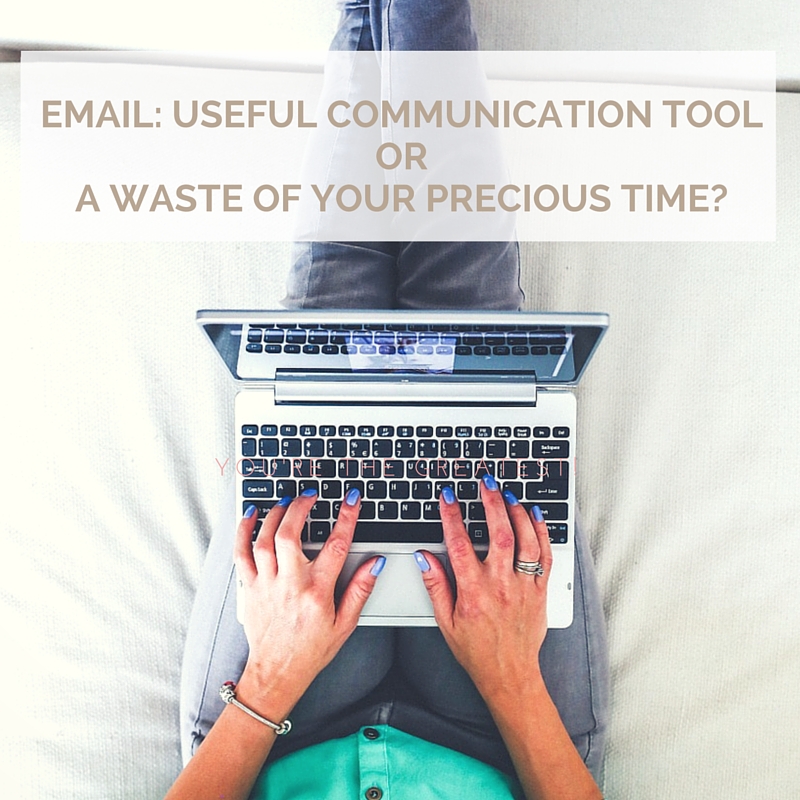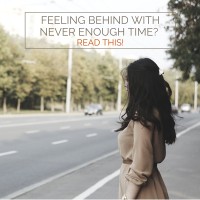“I don’t believe in email. I’m an old-fashioned girl. I prefer calling and hanging up.”
– Sarah Jessica Parker ( Sarah is not just a fashion icon…. she is onto something! )
Email is a convenient and instantaneous communication tool. It is searchable, everything is recorded and it is easy to use. It is also wasting hundreds of your precious hours. There are several studies that support this. Here is one stat that caught my attention; according to KPMG Consulting, UK directors spend 5.2 weeks a year dealing with email.
Let’s break down the communication process to identify what it is and how to utilize it to better manage your email.
what’s coming in – what you’re holding onto – what’s going out
What’s coming in & what you’re holding onto
What’s coming into your in box likely falls into one of the following 5 categories: Information, Inspiration, Connection, Action or Distraction
Information; essential reference material regarding projects, products, business, life etc. Immediately upon receiving this information, it should be saved in a file accordingly; your day timer or online calendar for appointments, an email file by category or in your documents file.
Inspiration; we all need it, but how many “be happy” emails do you need to read each day? Choose one or two of your “absolute yes” reads and unsubscribe from the rest. We re-read less than 20% of what we save so delete it, put it in your inspiration folder or paint it on your wall.
Connection: family, friends, co-workers, long lost acquaintances all looking to connect. Block out specific times in your day to attend to these connections. Separate personal from the business connections and attend to them effectively.
Action: any email that requires your HOT action to follow through. Complete the action and respond immediately (do it), forward with specific instructions or call (delegate it), don’t read it and save it for your designated time block (delay it) or dump it! The only emails in your inbox should be ACTION emails. Emails that are waiting in your inbox for someone else to take action on, either tag them with a color code so you don’t re-read them or put them in a “waiting for response” file or in the corresponding project file.
Distraction; everything else is a DISTRACTION!
What’s going out
First, ask, “Is this the most efficient way to communicate or is there a better tool to use?”Phone, google docs or drop box for sharing files, Facebook etc.
Second, when you compose the email, put your feet in the receiver’s shoes. Do they have all the information that they need? Is it concise? Have you clearly stated what you require back from them? Will you be able to solve this problem /communicate effectively with one or two return emails?
Third, do you really need to send it? We are obsessed with being in communication and online all the time. We want to instantly share our thoughts, feelings, highs and lows… we want someone else to ride our wave with us. Make sure you are not creating more of your own distracting dialogue throughout your day that really belongs to your Friday night out. It’s helps those on the other end of the thread to stay focused in their world as well.
Email Tips:
- Do an email time audit to completely understand how much time you are using email. Set a goal for reduction.
- Don’t check your email first thing in the morning! Focus on your priorities first thing and let the rest of the world wait. (They won’t notice!!)
- Check your email less often and at designated times!
- Close your email program and turn off notifications
- Set your timer when you are responding to emails.
- Don’t open email until you are ready to deal with it. (save countless hours by not re-reading emails before responding to them)
- Use the subject line creatively. If you have a series of return emails, modify the subject line to indicate drafts or email edits and keep your emails brief. Use bullet points and numbers to be concise.
- Don’t use your email as a holding tank. Create folders and utilize “rules” to designate where each email goes. I recently created a Facebook Folder so that any activities on FB go directly into my folder and not my inbox!
- Stop copying everyone on everything. If you are working on a larger project, chose a different medium to share files and information.
- Unsubscribe from unwanted lists.
Think of what you could do with an extra week or two a year!